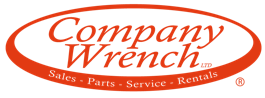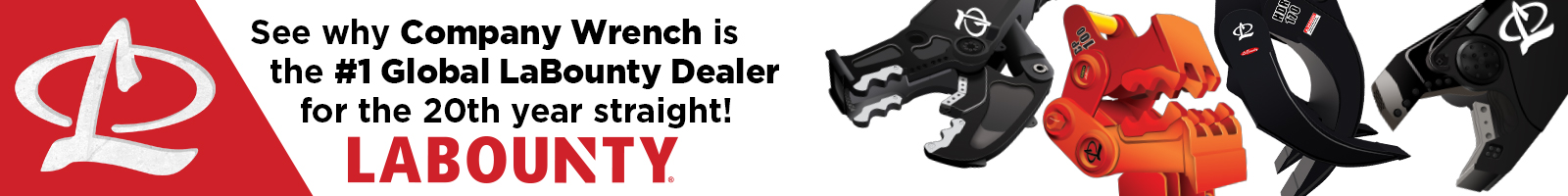Verifying the import using Heroku
***IMPORTANT***
You should NOT do this until the launch of the new companywrench.com site is complete.
Use the Heroku app that is embedded on this page.
How to run the inventory import
- Login to WordPress
- Go to this page and click the green button that reads “Upload a file”
- Upload the new inventory CSV
- Scroll down to the bottom of the page and click the blue button that reads “Save Import Configuration”
- Go to this page and click the green button that reads “Confirm & Run Import” and don’t close this browser window until the import is complete